4 Color Grading Mistakes (And How To Avoid Them)
What’s up Qaznation! In this video I’m going to share four grading mistakes and how you can avoid them.
Starting with mistake number one, no gameplan. So this is where you are new to color grading, you bring in a shot that inspires you (either your own or stock footage), and you take it into the color page and mess around with it. Then you find yourself four hours in on that one shot and you have tons of windows and qualifiers and HSL curves, then you click on the next shot and apply that same grade and nothing translates. To avoid this, you need to click on lightbox mode to see your whole project and break everything into locations.
Then you can start attacking things from that broader perspective.
Mistake number two is starting narrow. This is different because you have an idea of what you want, but the execution is flawed. You will unnecessarily over complicate your grade because the mentality is that complication is good. If something is difficult, it’s better. But that is not necessarily true when it comes to color grading. For example, we have Jill Bogdanowicz who graded Joker, The Grand Budapest Hotel, John Wick, and much more. She is the biggest proponent of your primary tools inside Resolve. I 100% agree with her. For example, if I take this shot
Convert it to rec.709
And use my HDR palette offsets and adjust the exposure, you get this
You get this beautiful image that you can copy and paste to multiple shots in the same video.
The third mistake I see is doing a look before balance. This happens to every single LUT lover. They lack the basics and jump straight into the world of LUTs and presets. Initially when you go from LOG to a LUT and the “look,” then yes it looks good. But not as good as if you balanced your footage first then applied the LUT. You’ll have so much more color separation and control of your final look.
The last and fourth mistake I see too often is gunky shadows. This is a simple nuance, but it’s one of the biggest reasons for garbage orange and teal looks out there. Basically you watch something like Mad Max and John Wick and you get inspired to create a look like that, but for some reason yours doesn’t look like that movie. That’s because you did everything but the last step of cleaning up your blacks to have neutral blacks. Once you have neutral blacks, you can take the look and make it believable.
Now if you want to see a drastic change in your color grading after this video, then you must apply all that you learned here in this video.
Then you have to rinse and repeat until it becomes part of your workflow,
Now these are all things that I’ve noticed from beginners in my masterclass, but obviously there are others. But with that, work hard, get obsessed, and get possessed. I’ll see you in the next one.
MORE LIKE THIS